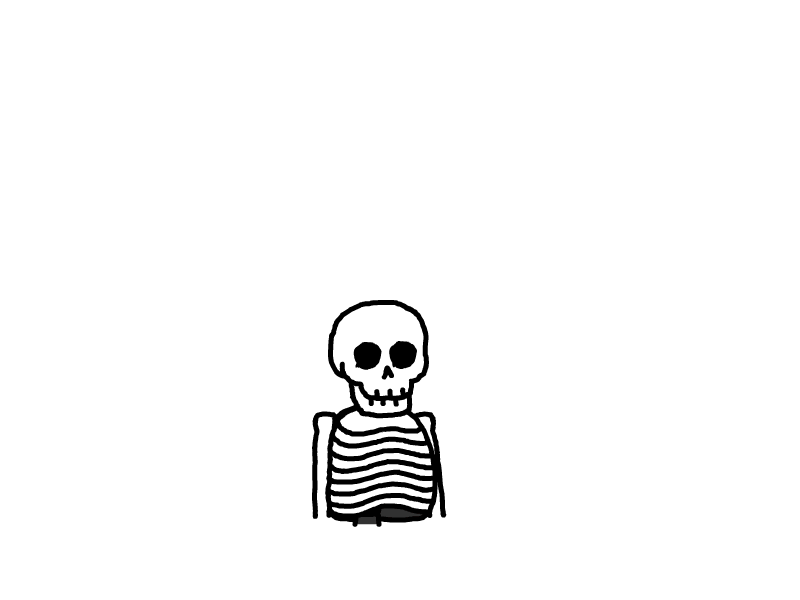关于 CSS 居中的那些事
好的,我将严格按照 Markdown 的层级规则更新文章,并确保层次清晰分明。以下是经过修改后的版本:
一、关于 CSS 居中的那些事
居中布局是 CSS 中非常常见的需求,无论是行内元素还是块级元素,都有多种方式可以实现水平和垂直居中。本文将从基础到高级,详细介绍各种居中方案,并探讨 2024 年最新的 CSS 属性。
1.1 行内元素居中
行内元素的居中实现通常通过 text-align 属性完成,针对水平和垂直两个维度进行处理。
1.1.1 水平居中
对于行内元素(如 <span> 或 <img>),使用 text-align 可以让它们在父容器中水平居中。
1.1.1.1 DOM 结构
<div class="parent">
<span class="child">content</span>
</div>
1.1.1.2 CSS 实现
.parent {
background-color: red;
text-align: center; /* 行内元素水平居中 */
}
1.1.2 垂直居中
当处理单行文本时,line-height 是一种简单有效的垂直居中方式。需要注意的是,这种方式仅适用于单行文本。
1.1.2.1 CSS 实现
.parent {
height: 200px;
line-height: 200px; /* 行高设置为容器高度 */
background-color: red;
}
2.1 块级元素居中
块级元素的居中通常需要通过设置 margin、position 或者使用更现代的布局方式如 flex 和 grid 实现。
2.1.1 水平居中
最经典的块级元素水平居中方法是 margin: 0 auto,其作用是让元素在父容器的宽度范围内自动居中。
2.1.1.1 DOM 结构
<div class="parent">
<div class="child"></div>
</div>
2.1.1.2 CSS 实现
.parent {
background-color: red;
}
.child {
width: 100px;
margin: 0 auto; /* 水平居中 */
background-color: blue;
}
2.1.2 水平垂直居中
2.1.2.1 方案 1:定位 + margin
通过绝对定位结合 margin 来实现元素的水平和垂直居中。这种方式适用于知道元素具体宽高的情况。
.parent {
position: relative;
height: 200px;
background-color: red;
}
.child {
width: 100px;
height: 100px;
position: absolute;
left: 50%;
top: 50%;
margin-left: -50px;
margin-top: -50px;
background-color: blue;
}
2.1.2.2 方案 2:定位 + transform
这是通过 position: absolute 和 transform: translate 实现居中的简洁方式,它不需要知道元素的具体尺寸。
.parent {
position: relative;
height: 200px;
background-color: red;
}
.child {
width: 100px;
height: 100px;
position: absolute;
left: 50%;
top: 50%;
transform: translate(-50%, -50%);
background-color: blue;
}
2.1.2.3 方案 3:flex 布局
flexbox 是一种强大的布局工具,通过设置 align-items 和 justify-content,可以轻松实现水平和垂直居中。
.parent {
display: flex;
align-items: center; /* 垂直居中 */
justify-content: center; /* 水平居中 */
height: 200px;
background-color: red;
}
.child {
width: 100px;
height: 100px;
background-color: blue;
}
2.1.2.4 方案 4:grid 布局
类似于 flexbox,grid 布局也可以通过 place-items 实现元素的水平和垂直居中。
.parent {
display: grid;
place-items: center; /* 水平垂直居中 */
height: 200px;
background-color: red;
}
.child {
width: 100px;
height: 100px;
background-color: blue;
}
2.1.2.5 方案 5:使用 2024 年最新属性 align-content
2024 年引入的 align-content: center 属性可以更加简洁地实现垂直居中,并且与 justify-content 一起使用时,水平垂直居中会更加方便。
.parent {
display: flex;
align-content: center; /* 垂直居中 */
justify-content: center; /* 水平居中 */
height: 200px;
background-color: red;
}
.child {
width: 100px;
height: 100px;
background-color: blue;
}
3.1 其他有趣的居中方式
除了常规的居中方案,CSS 中还有一些特殊的居中实现方法,适用于特定场景。
3.1.1 利用 padding 实现居中
通过设置 padding 和 background-clip: content-box,可以将元素按需居中。该方法适合需要一定的内边距时使用。
.parent {
padding: 20px;
background-color: red;
}
.child {
height: 200px;
background-color: blue;
background-clip: content-box;
}
3.1.2 使用伪元素居中
通过为父元素添加伪元素 ::before,结合 vertical-align 和 inline-block,可以实现元素居中。
.parent {
height: 200px;
text-align: center; /* 水平居中 */
background-color: red;
}
.child {
display: inline-block; /* 行内元素变为块级 */
vertical-align: middle;
background-color: blue;
}
.parent::before {
content: "";
display: inline-block;
height: 100%;
vertical-align: middle;
}
4.1 总结
通过上述方法,我们可以根据不同场景,选择合适的居中方案:
- 行内元素的水平居中:
text-align: center - 单行文本的垂直居中:
line-height - 块级元素的水平居中:
margin: 0 auto - 水平垂直居中:
position: absolute+transform: translateflex布局grid布局- 2024 年引入的
align-content: center
随着 CSS 规范的发展,居中布局的实现方式变得越来越简洁和高效。特别是 flex 和 grid 布局几乎能满足大部分的居中需求。未来,align-content: center 等新属性将进一步简化垂直居中的实现,让开发更加轻松。
- 感谢你赐予我前进的力量